#yum install couchdb
After installation, we start the CouchDB server:
#service couchdb start
To see if it is running, type
#curl http://127.0.0.1:5984/ in the console, or type
http://127.0.0.1:5984/
in the browser's address bar. Either way, if all is good, you should get the JSON response:
{"couchdb":"Welcome","uuid":"a8e76df6219160824c631647aa7d9f1c","version":"1.6.1","vendor":{"version":"1.6.1","name":"The Apache Software Foundation"}}
I will skip all the curl -X CRUD operations here (you can refer it anywhere later) and we will create an example database and a document manually.
Go to http://127.0.0.1:5984/_utils/ in your browser. This is your FUTON, CouchDB's interface.
Click on "+ Create Database ... " button located at the top left corner of your Futon interface. Let us call it mars. Inside our newly created database, is another sub-interface. We click on the "+ New Document" button to create one, and the first field you see is the _id field with a 32-character hexadecimal string value, something like, 7df239fb136c51dffebf364d14000878. This is the UUID. Here, I will replace the string with satellite.
Now let us add on more field: click the "+ Add Field" button. We give the field name name and its value phobos. Save the document by clicking the "Save Document" button.
"_id": "satellite",
"_rev": "1-70b8ebd5210674e1c3a381f0143a1d53",
"name": "phobos"
}
We now have a JSON data in CouchDB, let us try to fetch it from inside an AngularJS controller using the $http service.
var url = 'http://127.0.0.1:5984/mars/satellite';
$http.get(url)
.success(function (data, status, headers, config) {
angular.forEach(data, function(value, key) {
$log.log(key);
$log.log(value);
});
}).
error(function(data, status, headers, config) {
// log error
});
The console response you will get is the following:
XMLHttpRequest cannot load http://127.0.0.1:5984/mars/satellite. No 'Access-Control-Allow-Origin' header is present on the requested resource. Origin 'http://localhost' is therefore not allowed access.
This is because we have not set the [httpd] and the [cors] sections of our CouchDB server's local.ini file. Navigate to it
#cd /etc/couchdb
and open the local.ini file
#gedit local.ini
In the [httpd] section, append
enable_cors = true
and add another section
[cors]
origins = *
credentials = true
origins = http://localhost, https://localhost
methods = GET, POST, PUT, DELETE
headers = Authorization, Cookie
Save, and restart the server
#service couchdb restart
Now you'll have your JSON data!




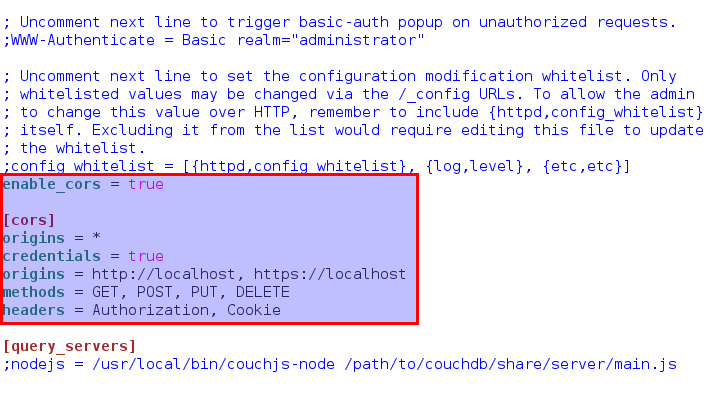
No comments:
Post a Comment